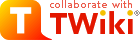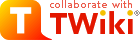| |
| META TOPICPARENT |
name="ACSTrainingCourse" |
Group Exercises
|
| |
-
- Simply run
echo $SHELL and check that the output reads /bin/bash
Setting up the ACS environment variables
- Create a
.acs directory
|
|
<
< |
-
-
run cp -r /alma/ACS-2014.2/ACSSW/config/.acs $HOME
|
>
> |
-
-
cp -r /alma/ACS-2014.2/ACSSW/config/.acs $HOME
|
| |
- Source the ACS bash profile
- add the following lines to your
$HOME/.bashrc file
|
| |
- Start the tools from the Tools menu. Object Explorer and Logging Client in particular. Alternatively you can start the tools from the command line with the following commands:
objexp, jlog
- Activate and deactivate ACS components from the object explorer
|
|
<
< |
- Stop ACS and all running containers by pressing the stop button on the GUI or using the command
line: acsStop |
>
> |
- Stop ACS and all running containers by pressing the stop button on the GUI or using the command
acsStop
|
| | Group Exercise #2: Setting up a development environment
Setting up the your local git repository
Git is used as the source code repository. Below are the elementary working commands. A more complete git commands reference is here. Before you start you need to define your git user name (same as development account) and e-mail: |
| | And to push your changes back to the central server (and make them available to others):
If you are not sure you can always check the change status: |
|
<
< | |
>
> | |
| | Setting up your INTROOT area
Create an integration root area for your personal account (INTROOT) by issuing the following commands: |